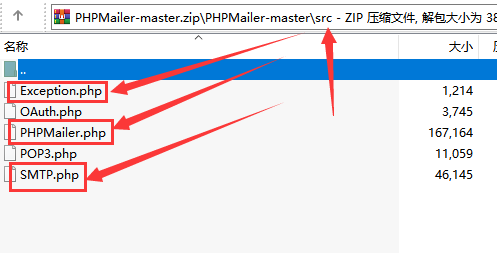摘要:
方法一:...
摘要:
方法一:... 



方法一:
下载PHPMailer类包,放入ThinkPHP的Vendor目录,
官网下载地址:https://github.com/PHPMailer/PHPMailer/
Thinkphp框架extend文件夹中新建文件phpmailer,加入上面3个文件,
namespace phpmailer;
在application下创建extra目录,创建 email.php文件,内容如下:
//阿里云 开启ssl 方式 端口:465
放法二:
composer require phpmailer/phpmailer
然后在common.php里引入:
use PHPMailer\PHPMailer\PHPMailer;
/**
* @function sendEmail
* @intro 发送邮件(带附件)
* @param $email 接收邮箱
* @param $title 邮件标题
* @param $from_name 发件人
* @param $content 邮件内容
* @param $attachmentFile 附件 (string | array)
* @return array
*/
function sendEmail($email=”, $title=”, $from_name=”, $content=”, $attachmentFile=”){
date_default_timezone_set(‘PRC’);
//Create a new PHPMailer instance
$mail = new PHPMailer;
//Tell PHPMailer to use SMTP
$mail->isSMTP();
//Enable SMTP debugging
// 0 = off (for production use)
// 1 = client messages
// 2 = client and server messages
$mail->SMTPDebug = 0;
//Ask for HTML-friendly debug output
$mail->Debugoutput = ‘html’;
//charset
$mail->CharSet = ‘UTF-8’;
//Set the hostname of the mail server
$mail->Host = “”;//请填写你的邮箱服务器
//Set the SMTP port number – likely to be 25, 465 or 587
$mail->Port = 25;//端口号
//Whether to use SMTP authentication
$mail->SMTPAuth = true;
//Username to use for SMTP authentication
$mail->Username = “”;//发件邮箱用户名
//Password to use for SMTP authentication
$mail->Password = “”;//发件邮箱密码
//Set who the message is to be sent from
$mail->setFrom(‘发件邮箱用户名’, $from_name);
//Set an alternative reply-to address(用户直接回复邮件的地址)
$mail->addReplyTo(‘发件邮箱用户名’, $from_name);
//Set who the message is to be sent to
$mail->addAddress($email);
//Set the subject line
$mail->Subject = $title;
//Read an HTML message body from an external file, convert referenced images to embedded,
//convert HTML into a basic plain-text alternative body
$mail->msgHTML($content);
//Replace the plain text body with one created manually
$mail->AltBody = ”;
if(is_array($attachmentFile)){
for ($i=0; $i < count($attachmentFile); $i++) {
$mail->addAttachment($attachmentFile[$i],’Filename’.$i);//这里可以是多维数组,然后循环附件的文件和名称
}
}else{
if($attachmentFile !=”){
//Attach an image file
$mail->addAttachment($attachmentFile, ‘Filename’);
}
}
//send the message, check for errors
if (!$mail->send()) {
$status = 0;
$data = “邮件发送失败” . $mail->ErrorInfo;;
} else {
$status = 1;
$data = “邮件发送成功”;
}
return [‘status’=>$status,’data’=>$data];//返回值(可选)
}
在需要发邮件的地方调用这个方法:
sendEmail($email, ‘邮件标题’, ‘发件人简称’, $content, Env::get(‘root_path’).’public/uploads/file/’.$file, ‘file.jpg’);
正规流量卡免费办理,长按二维码进入